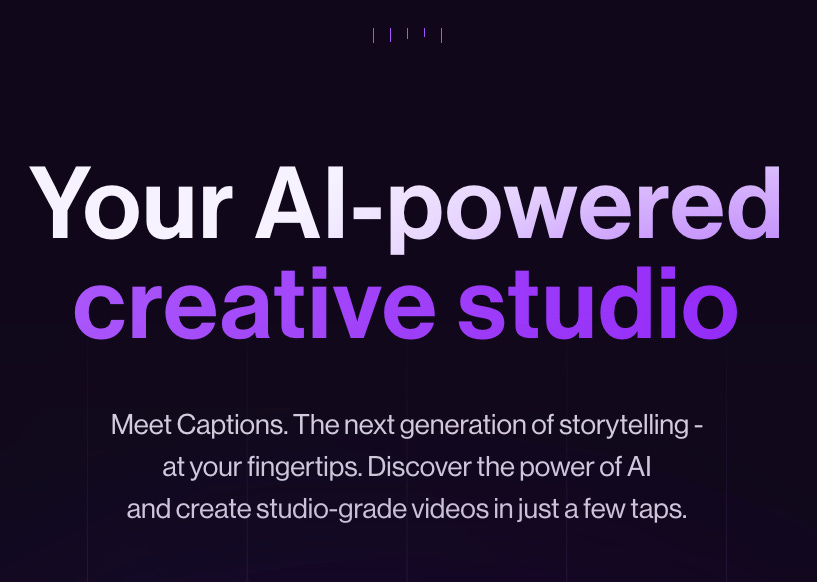Video Editing: The Best AI & Tools To Support You
These are the tools I use everyday, along with a bonus list of tons of extras!
This week I am delving into the best AI and tools available for video editing, providing insights into how these innovations can streamline workflows, boost productivity, and elevate the quality of your video projects. Whether you're a seasoned professional or a budding content creator, understanding the capabilities of these tools is essential in staying ahead in the dynamic world of video editing.
I am a marketer, who has thrown my hand to video editing as a byproduct of needing new adverts for clients, growing social media accounts and that type of work. As a result I’m not a trained videographer, I just grab the tools I know are clear, simple and easy to use that are going to get the job done. That’s why you won’t find mention of the Adobe Suite or DaVinci resolve here, those are unbelievable tools, but they are typically beyond the reach of the average person who wants to just make a quick video for social or for an advert.
These are the tools I use every single day to create my Instagram content. When it comes to record and go style, I use CapCut and the Captions one after the other. I prefer the speed of the editing process for captions in the Captions App, but this could also largely be done in CapCut. Then for longer form content and repurposing I lean on a tool called Munch. This AI tool allows you to chop up your long form content into clips and post them directly from within the platform.
CapCut
CapCut is a free all-in-one video editing app that provides users with a comprehensive suite of editing tools, advanced effects, and royalty-free music. It's designed to facilitate easy and efficient video creation, offering solutions for social media content, personal use, education, and business needs. With its user-friendly interface, CapCut caters to both beginners and experienced creators, enabling them to produce high-quality videos on desktop and mobile platforms.
Features of CapCut
Templates: Offers a wide range of trending templates for various social media platforms and personal occasions.
Editor: Includes an online creative suite, video editor for desktop and mobile, and features like text to speech, video to text, screen recorder, video effects & filters, and more.
AI Magic Tools: Provides video upscaler, portrait generator, auto video generator, and other AI-powered tools to enhance video quality and creativity.
Creativity and Education Tools: Tailored tools for TikTok videos, YouTube editing, short videos, slideshow makers, and educational content like report cards and tutorials.
Lifestyle Features: Includes GIF maker, sports video editor, wedding video maker, and more for personal life events.
Business Solutions: Offers CapCut for Business, content hub, and partnership opportunities with major platforms like Google and Shopify.
Pros of CapCut
Versatility: Serves a wide range of video editing needs from personal to professional use.
Ease of Use: Intuitive interface suitable for users of all skill levels.
Cross-Platform Availability: Accessible on web, Windows, Mac, and mobile devices.
Rich Feature Set: Comprehensive editing tools, effects, and AI enhancements.
Collaboration: Enables team collaboration with shared ideas, assets, and feedback.
Cons of CapCut
To be honest, this is in the number one position for a reason. It is difficult to find fault with it. The free version is unbelievably good.
CapCut stands out as a versatile and accessible video editing tool that meets the needs of a diverse user base. Whether you're creating content for social media, capturing personal memories, or producing professional videos, CapCut offers the tools and features to bring your vision to life.
Captions.ai
Captions.ai is an AI-powered creative studio designed to revolutionize storytelling by leveraging the power of artificial intelligence. It offers a comprehensive suite of tools that simplifies the video creation process, allowing users to produce studio-grade videos with just a few taps. From scriptwriting to post-production, Captions.ai provides an array of features aimed at enhancing the quality and engagement of video content.
Features of Captions.ai
AI Script Writer: Overcomes writer's block by assisting in the creative process and elevating storytelling.
Recording & Production Tools: Includes AI Avatar, camera & teleprompter, voiceover & voice cloning, and various AI corrections like trim, speech enhancement, eye contact correction, speech correction, and lip dubbing.
Visual Editing: Offers editing, cinematography, directorial tools like AI Director for zoom and transitions, AI Color Grading, AI Color Scheme, AI Background Removal, and AI Rotoscoping.
Sound Design: Enhances videos with AI Music and sound effects to set the mood and bring life to the content.
Translation & Distribution: Features tools for generating video metadata, dubbing videos into any language while maintaining the original voice, and extracting interesting clips for viral potential.
Pros of Captions.ai
Comprehensive Toolset: Provides a wide range of AI-powered tools covering every aspect of video production, from scripting to distribution.
Ease of Use: Simplifies complex video production processes, making it accessible for creators of all skill levels.
Quality Enhancement: Enhances video and audio quality with advanced AI features, improving viewer engagement.
Multilingual Support: Offers dubbing in any language, expanding the reach of content creators globally.
Efficiency: Automates time-consuming tasks like trimming filler words, correcting eye contact, and extracting viral clips, significantly reducing editing time.
Cons of Captions.ai
Dependence on AI Accuracy: The quality of output heavily relies on the AI's ability to accurately perform tasks like voice cloning and lip dubbing.
Captions.ai stands out as a next-generation tool for video creators looking to leverage AI for enhancing their storytelling and production quality. With its comprehensive suite of features, Captions.ai aims to streamline the video creation process, making high-quality video production more accessible and efficient for creators worldwide.
Munch
Munch is an AI video repurposing platform, designed to help users extract the most engaging and impactful clips from their long-form videos. It's an all-in-one platform that simplifies the video editing process by offering automatic editing, auto-caption generating, and content publishing tools. Munch leverages extensive machine learning capabilities to focus on what's important in each video, ensuring that the final product is ready to trend on social media based on marketing insights and analysis.
Features of Munch
AI-Driven Editing: Utilizes machine learning to keep the essence of the video intact while trimming it down to the most engaging parts.
Automatic Content Repurposing: Extracts coherent and shareable clips from long-form content.
Social and Marketing Trend Analysis: Analyzes clips with top marketing data using AI capabilities like GPT, OCR, and NLP.
Platform-Focused Editing: Adjusts content to perform optimally on various platforms, including YouTube, TikTok, and Instagram.
Instant Social Posts: Generates specific social posts for different platforms based on the video content.
Multilingual Support: Seamlessly supports over 10 languages, catering to a global audience.
AI-Powered Tools: Offers a range of AI tools for editing, including background noise removal, speech enhancement, eye contact correction, and more.
Pros of Munch
Efficiency: Automates the process of finding and editing the most engaging parts of videos, saving creators significant time.
Trend Analysis: Provides clips with the highest potential to trend, using insights from social media and marketing trends.
Ease of Use: Offers an intuitive tool that combines editing, captioning, and publishing in one platform.
Content Optimization: Ensures content is ideal for performance across different social media platforms.
Language Support: Makes it easier to serve local followers with content in their native language.
Cons of Munch
Dependence on AI Accuracy: The effectiveness of the tool relies on the AI's ability to accurately identify engaging content. It does a really good job, but it also has built in tools to help you if it needs to edit again. They call this “re-munch”
Munch is my favourite tool for content creators looking to maximize the impact of their videos on social media. By automating the repurposing process, Munch not only enhances efficiency but also ensures that the content is primed for engagement and reach. Whether you're a brand, social media manager, or content creator, Munch offers a powerful solution to elevate your video content strategy.
I am always looking to add new tools to the mix. I have reviewed a range of video tools on Yack.ai. These are tools that you would use for a specific task rather than every single day when creating content. They are certainly worth checking out.
Happy Video Editing!