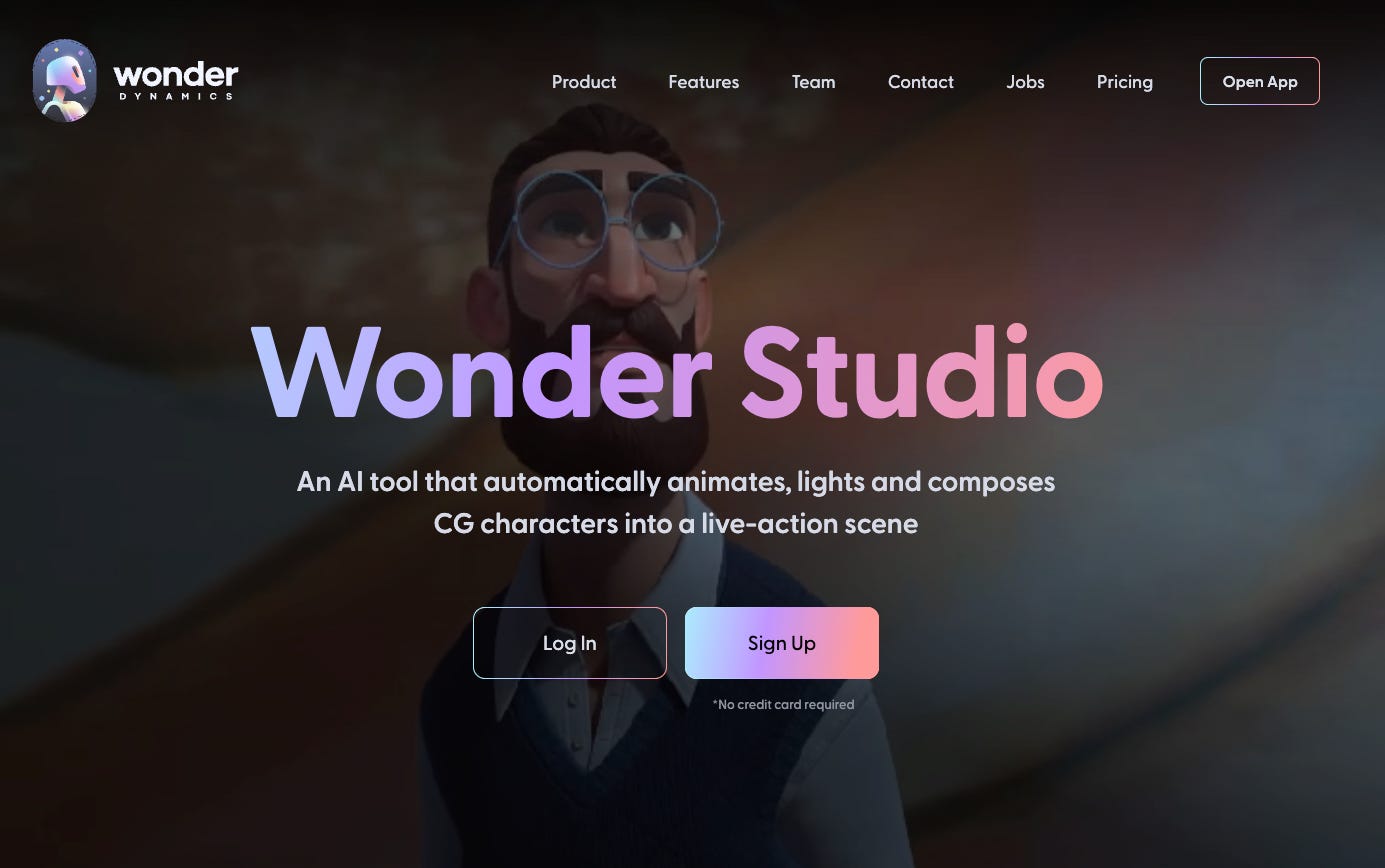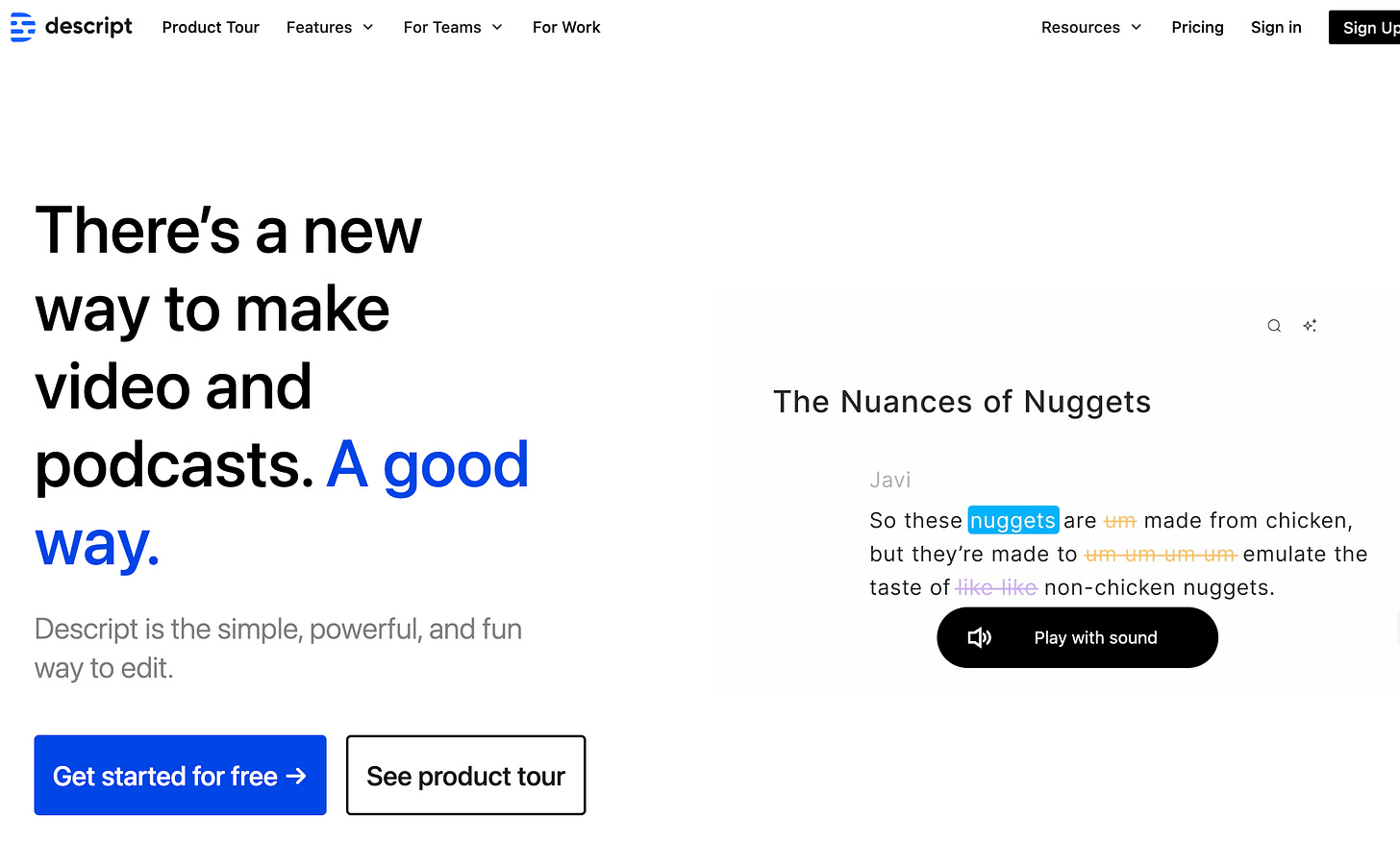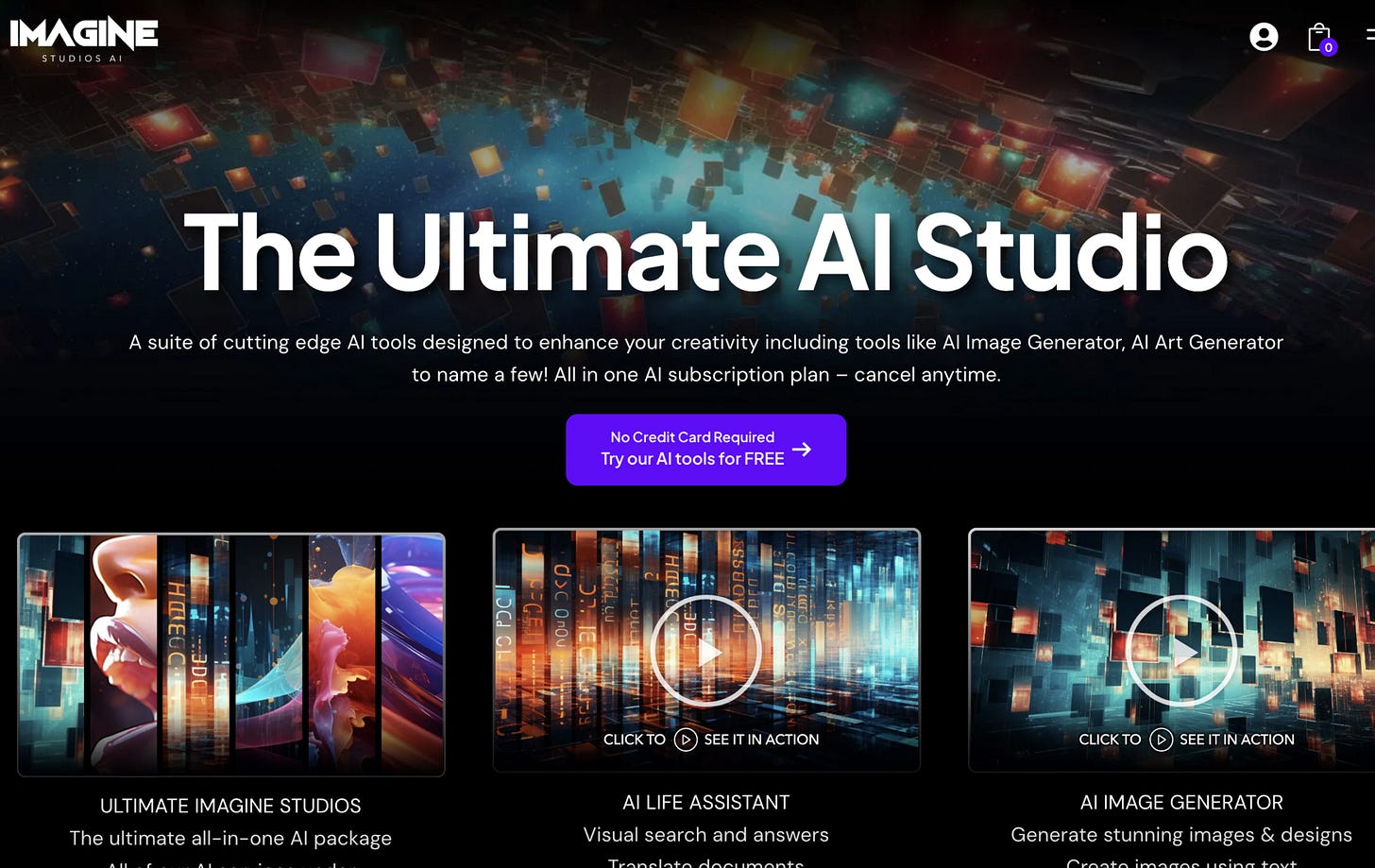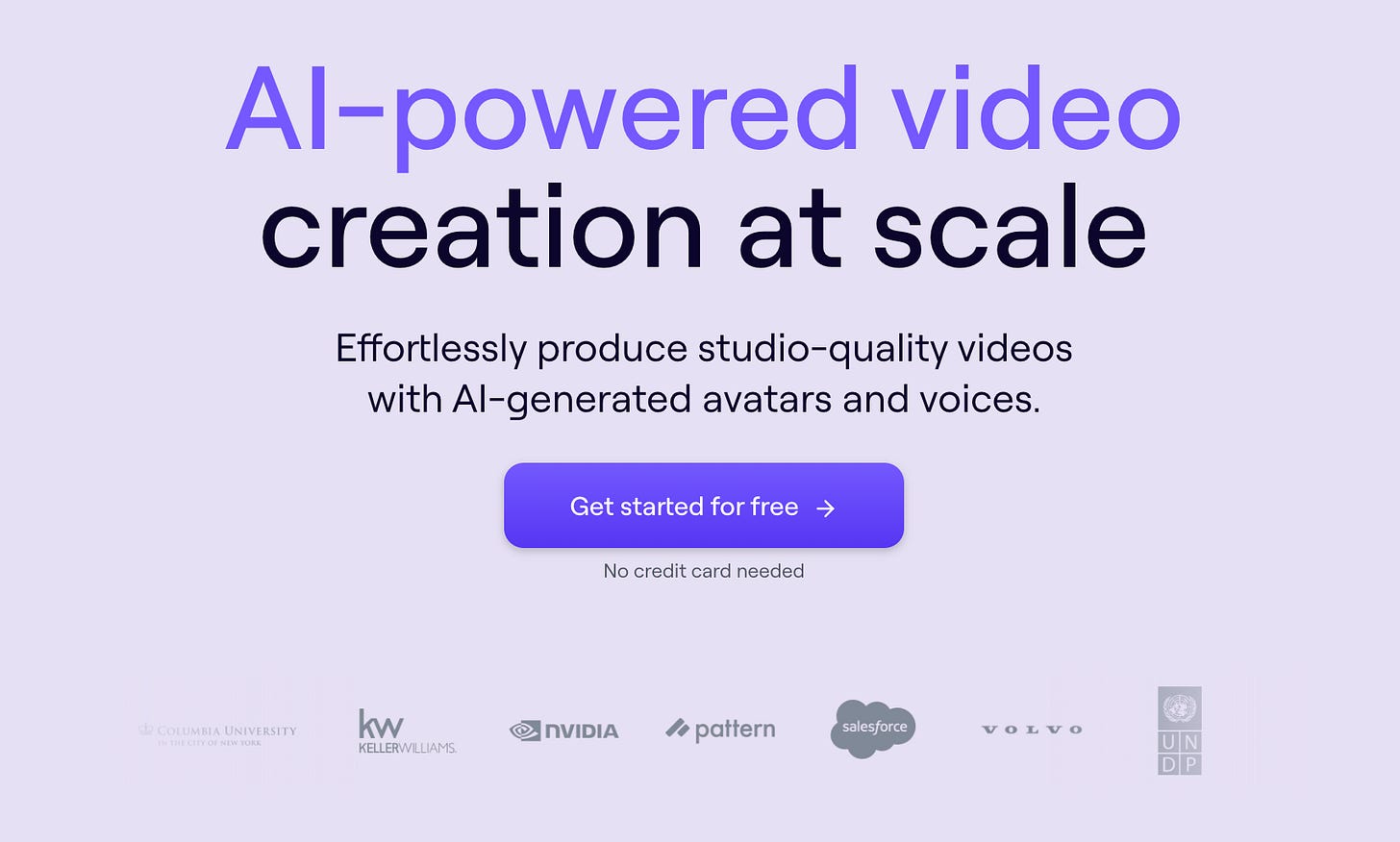I’ve spent countless hours toying with different online AI video tools to perfect my toolkit and find the best ones on the market. These are my personal favourites. They’re in a list of 5, but they’re in no particular order of preference however I do particularly find myself using Veed and HeyGen the most.
These are all tools that can be used within the browser and are not apps you need to download.
5. Wonder Dynamics – AI Video Effect (VFX) Tool
Wonder Dynamics is revolutionizing the visual effects (VFX) industry with its AI-powered tool, Wonder Studio. This innovative platform is designed to automate the animation, lighting, and composition of CG characters into live-action scenes, making high-quality VFX accessible and efficient. By eliminating the need for motion capture (MoCap), complicated 3D software, and expensive production hardware, Wonder Studio simplifies the VFX process, allowing artists to focus on creativity rather than technical hurdles.
Pros of Wonder Dynamics
Automation of VFX Tasks: Automates 80%-90% of objective VFX work, significantly reducing the time and effort required for animation, lighting, and compositing.
No Need for MoCap or Expensive Hardware: Artists can achieve professional-grade VFX with just a camera, bypassing the need for motion capture systems and costly production equipment.
Adaptive to Existing Pipelines: Wonder Studio’s outputs can be seamlessly integrated into the software tools artists already use, facilitating a smooth workflow transition.
Support for Multiple Characters and Dynamic Scenes: The platform allows for the creation of complex scenes with multiple characters, dynamic camera movements, and lighting, enhancing creative storytelling.
Access to a Community of Free Characters: Users can upload their own 3D models or choose from a variety of free characters provided by the artist community, fostering collaboration and innovation.
Cons of Wonder Dynamics
Potential Learning Curve: Despite simplifying many aspects of VFX production, new users may still face a learning curve in mastering the platform’s full capabilities.
Dependence on AI Accuracy: The quality of the final output heavily relies on the AI’s ability to accurately interpret and animate the CG characters based on the live-action footage.
Limited to CG Character Integration: Currently, the focus is primarily on automating the integration of CG characters into live-action scenes, which may not cover all aspects of VFX production.
Internet Connectivity Requirements: Being a browser-based VFX studio, a stable and fast internet connection is essential for seamless operation and access to all features.
Adaptation to Professional Standards: While Wonder Studio aims to automate a significant portion of VFX work, there may still be scenarios where manual intervention by a VFX professional is necessary to meet industry standards.
In summary, Wonder Dynamics offers a groundbreaking solution that democratizes access to high-quality VFX production, making it easier and more affordable for artists and filmmakers. While there are some limitations and potential challenges, the platform’s benefits in terms of efficiency, cost reduction, and creative freedom are substantial, marking a significant advancement in the field of visual effects.
4. Descript – Audio and Video Editing Via Text
Descript provides a seamless editing experience, allowing users to edit video by editing text, thanks to its transcription service. This unique feature transcribes your video, and you can cut the actual video by simply editing the text. It also offers AI voice cloning to create ultra-realistic voiceovers and text-to-speech in seconds, studio-quality sound enhancement with a single click, and even a green screen effect to easily change video backgrounds.
Key Features
Video and Podcast Editing: Simplifies the editing process, making it as easy as editing a document.
Screen Recording: Offers tools for instant capture, edit, and share screen/webcam recordings.
Transcription: Provides industry-leading accuracy and speed in transcription with powerful correction tools.
AI Features: Includes AI-driven capabilities like voice cloning, text to speech, and automatic background noise removal.
Clip Creation and Publishing: Enables repurposing content as clips with templates, subtitles, and more, along with hosting options for videos.
Pros
Intuitive Editing Process: The text-based editing system significantly reduces the complexity of video and podcast editing.
Comprehensive Toolset: Combines multiple tools into one platform, streamlining the creation process.
High-Quality AI Enhancements: AI features like voice cloning and studio sound improve production quality effortlessly.
Collaboration-Friendly: Facilitates easy collaboration among team members on projects.
Cons
Learning Curve: Despite its intuitive design, new users may need time to fully grasp all features and capabilities.
Dependence on AI: While AI features enhance the editing process, they may not always meet specific creative needs or expectations.
Subscription Cost: While there is a free plan, advanced features require a paid subscription, which may be a consideration for some users.
In summary, Descript offers a revolutionary approach to multimedia content creation, making it an attractive option for creators looking for an all-in-one solution for video and podcast production. Its innovative use of AI and text-based editing significantly simplifies the production process, although users should consider the potential learning curve and subscription costs.
3. Imagine Studio – Multi Purpose AI Tool (Image, Audio and Video)
Imagine Studios AI positions itself as “The Ultimate AI Studio,” offering a comprehensive suite of cutting-edge AI tools designed to boost creativity across various domains. This all-in-one AI subscription plan, which can be canceled anytime, aims to provide cost-effective AI solutions for a wide range of creative tasks without requiring a credit card for initial trials.
Features of Imagine Studios AI
AI Image Generator: Generates stunning images and designs from text inputs, allows blending of your own images with AI, and facilitates the creation of unique artworks.
AI Art Generator: Included in the suite, suggesting a focus on generating artistic visuals.
AI Life Assistant: Offers visual search and answers, document translation, complex formula solving, and blog post & copy creation.
AI Voice Generator: Converts text to speech, supports multilingual translation, and converts documents to speech.
AI Music Generator: Enables users to generate music using text inputs across a wide range of genres without requiring musical skills.
AI Video Generator: Allows for the creation of videos from text and the conversion of images to video without the need for video editing skills.
Graphic Studio Editor: Aids in creating ad campaigns in seconds, removing objects and backgrounds, and adding text, stickers, and filters.
Pros of Imagine Studios AI
Comprehensive Toolset: Covers a wide array of creative tasks from image and art generation to voice and music production, making it a versatile platform for creators.
Ease of Use: Designed to enhance creativity without requiring advanced skills in the respective domains, such as music composition or video editing.
Cost-Effective: Offers a single subscription plan that includes access to all AI tools, providing a cost-effective solution for accessing advanced AI capabilities.
No Initial Payment Required: Allows users to try the AI tools for free, lowering the barrier to explore the potential of AI in creative projects.
Cons of Imagine Studios AI
Subscription Cost: While offering a comprehensive suite of tools, the monthly subscription cost might add up if users are interested in multiple tools.
Dependence on AI Quality: The effectiveness and uniqueness of the generated content heavily rely on the underlying AI models and their ability to interpret user inputs accurately.
Potential Learning Curve: Despite being user-friendly, users may need to learn how to effectively use each tool to get the desired results.
In summary, Imagine Studios AI offers an expansive range of AI-powered tools aimed at democratizing creative processes across various domains. By providing an accessible, subscription-based model, it enables creators to leverage AI for enhancing their creative projects, from visual arts and music to writing and video production.
2. Veed – Online Video Editing Tool With AI Features
VEED.IO is an online video editing platform designed to make professional-quality video creation accessible to everyone, including those without prior video editing experience. It offers a wide range of features directly from your browser, allowing users to produce videos that engage their audience effectively. The platform emphasizes ease of use, speed, and the ability to enhance videos with professional touches.
Key features include:
Auto-generate subtitles to make videos more accessible.
Text formatting for clear and impactful messaging.
A stock library filled with images and clips to enhance videos.
Music & soundwaves to add auditory flair to your content.
Transcriptions, background removal, silences & noise removal, and filters & effects for polishing videos with one-click features.
Auto-resizing for different platforms, ensuring your video fits perfectly wherever it’s shared.
Live collaboration, images & stickers, and annotations to enrich the video content.
The platform supports a variety of use cases, including subtitles and translations, meetings and communication, training and e-learning, and marketing and social media.
VEED.IO also offers a template library to jumpstart your video projects, alongside tools for recording your screen and webcam, adding subtitles with a single click using AI, and publishing polished videos with enhanced features.
Pros of VEED.IO
User-Friendly Interface: Designed for ease of use, allowing anyone to create professional-looking videos without needing extensive editing skills.
Comprehensive Feature Set: Offers a wide range of editing tools, including auto-generated subtitles, background noise removal, and more, all accessible within a browser.
High-Quality Output: Users can produce videos that meet professional standards, suitable for various platforms and purposes.
Efficiency: Saves time and effort in video production, especially with features like auto-subtitles and one-click enhancements.
No Installation Required: Being browser-based, it eliminates the need for software downloads or installations.
Cons of VEED.IO
Internet Dependency: Requires a stable internet connection to use, which could be a limitation for users with poor connectivity.
Subscription Costs: While it offers a free start, advanced features and extensive use may require a paid subscription, which could be a barrier for some users or small businesses.
Learning Curve: Despite its user-friendly design, users new to video editing may still face a learning curve to fully utilize all features.
Resource Intensive: Being an online tool, it might be resource-intensive for some devices, potentially affecting performance during editing.
VEED.IO positions itself as a versatile and accessible tool for video editing, catering to a wide audience range from content creators to businesses looking to enhance their digital presence through video.
HeyGen - AI Powered Video Creation
HeyGen brands itself as a revolutionary tool in the realm of AI-driven video production, aiming to enhance user engagement through high-quality, customizable video content. It offers a no-cost entry point with a free trial available, making it accessible for users to test its capabilities.
Features of HeyGen:
AI Avatars and Voices: Select from numerous AI avatars (including making your own) and over 300 voices in more than 40 languages.
Video Translation: Automatically translates and adapts videos to the chosen voice style.
Customization: Extensive customization options for avatars and scenarios.
Ease of Integration: Features API and third-party tool integrations.
Pros of HeyGen:
User-Friendly: Intuitive interface suitable for all skill levels.
Efficiency: Quickly produces high-quality, tailored videos.
Accessible: Free to start with a trial available, making it easily accessible.
Cons of HeyGen:
Generic Avatars: Some may find the avatars less personalized.
Tech Dependence: Requires strong internet connection and modern technology.
Summary: HeyGen stands out as an innovative tool designed for businesses and creators to generate customized videos efficiently. With its user-friendly interface and powerful features, it caters to a variety of video creation needs. However, users might encounter limitations in avatar personalization and a dependency on technological resources.
Are you using some different video AI tools right now? If so, I’d love to hear about them. Reply to this email to let me know :)